- Blog
- 06.19.2022
- Dev Dialogues
Developer’s Guide to the Matillion Hub
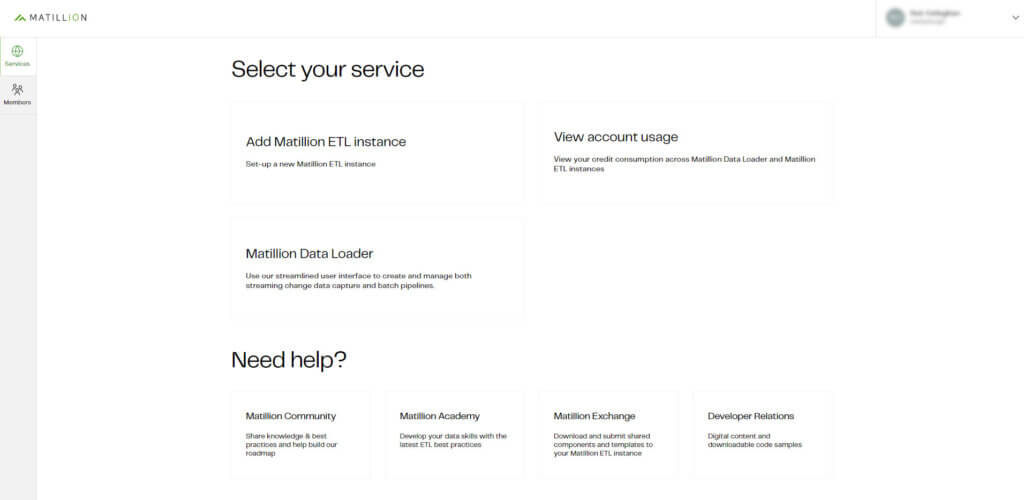
The Matillion Hub is the online interface to all the services in the Matillion platform. For developers, the Matillion Hub is the best way to run a trial of any Matillion platform service.
You connect to the Matillion Hub using a corporate identity. That same identity is shared with a number of other Matillion online services, including the Matillion Community, Matillion Academy, Matillion Exchange and Developer Relations. You can access them from your Matillion Hub web page after logging in.
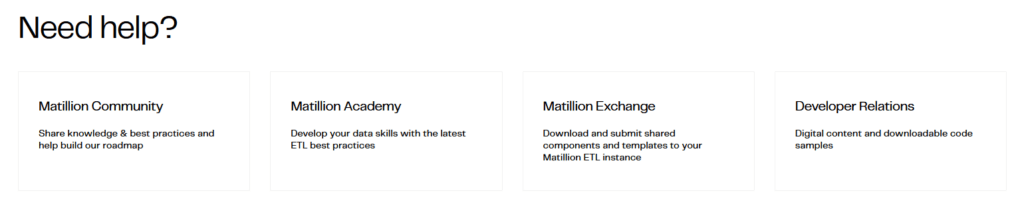
Prerequisites
The two prerequisites for using the Matillion Hub are:
- A web browser with internet access
- A corporate email address or an externally managed identity (i.e. a Google account). You will use this information when you first log in to the Matillion Hub
First login to the Matillion Hub
For your first login, open hub.matillion.com/register in your web browser.
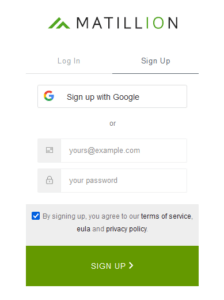
Make sure you are familiar with Matillion's terms of service, EULA and privacy policy, and tick the checkbox.
You must use a corporate identity to register with the Matillion Hub. Your corporate identity can be an externally managed identity, such as a Google account.
Alternatively, your corporate identity can be an email address, authenticated with a password that you create. If you choose this option, the password you create must follow complexity rules, including letters, numbers and special characters.
The Sign Up button will lead to a "Please verify your email" screen.
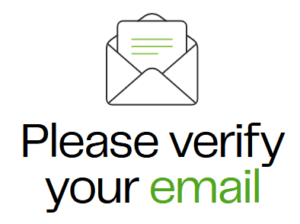
Wait until you receive the email, and follow the instructions. Afterward, return to hub.matillion.com and this time follow "Log In" rather than "Sign Up".
The first time you log into the Matillion Hub, you will need to supply some extra information about yourself, including your name and some contact details. All Matillion Hub users must exist within the context of an account, so you will also need to supply basic information about that.
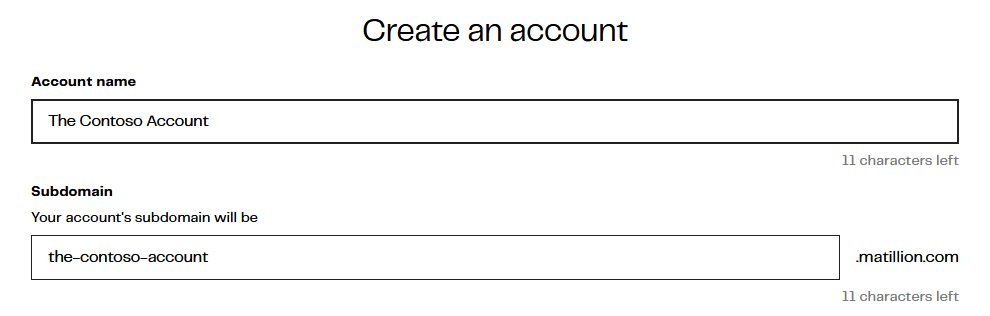
A subdomain will be generated under matillion.com that you will use in the future. In the above example, the full subdomain is the-contoso-account.start.matillion.com
As the creator of a new account, you are the administrator. You can invite new members, and you can start to manage Matillion services.
Managing Matillion services
Once you have logged into the Matillion Hub as an administrator, you have access to a "Select your Service" page where you can launch and manage Matillion services.
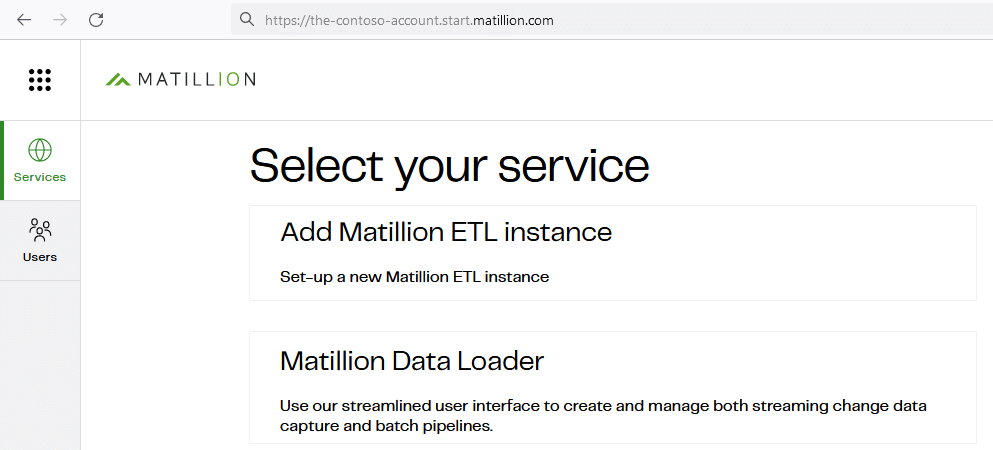
The list of services includes:
- Matillion ETL – for extracting, loading, transforming and integrating data. This is how you can turn raw data to timely and meaningful information
- Matillion Data Loader – for extracting raw data from source systems and ingesting it into your cloud data platform or cloud storage
Usage of all Matillion services is charged in terms of Credits. Matillion Credits have a dollar value that depends on the choice of edition.
 Choose the edition that is most suitable for your current and planned usage |
The creator of a new account is always also a "billing administrator" of that account. A billing administrator has access to the Matillion Hub's subscription and billing management features. These areas are available from the settings menu at the top right of the account usage screen.
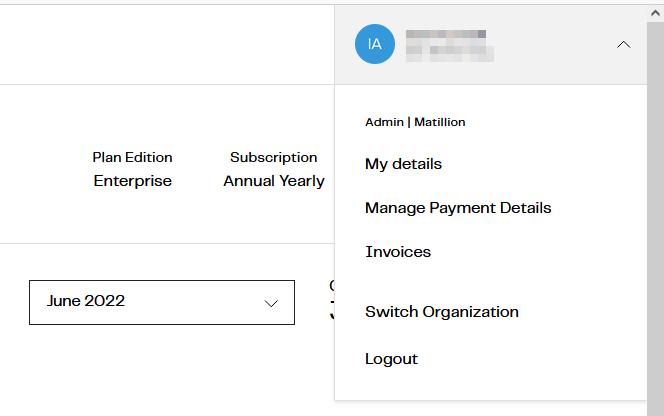
You will not need billing management during a free trial. However, after the free trial has concluded, billing administrators can use the Credit Consumption Dashboard section of the Matillion Hub to monitor credit usage.
Matillion Hub Metamodel
Every account can make use of any number of Matillion services. These services are managed using a subscription.
Accounts can have multiple Users, each identified by an email address. Users can have a role in multiple accounts. Membership roles can have permissions granted at various levels, including:
- The "administrator" and "billing administrator" roles, implemented as boolean flags at account level
- Access controls granted at the subscription level
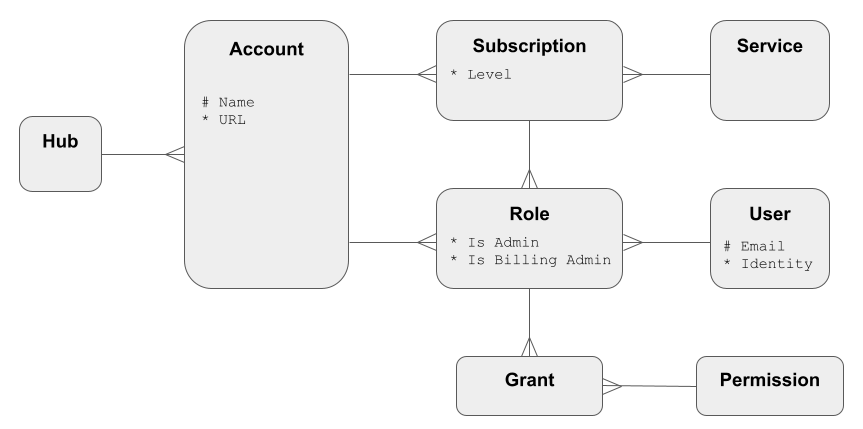
Next steps
Log into the Matillion Hub, and create your user and account.
Run a Matillion ETL trial.
Run a Matillion Data Loader trial.
Use the Developer Relations Resources site for ideas, how-to articles and downloadable examples.
Featured Resources
How Your Data Teams Can Do More With Marketing Analytics
Improve your marketing analytics with Matillion Data Productivity Cloud that enables businesses to centralize and integrate ...
BlogThe Importance of Data Classification in Cloud Security
Data classification enables the targeted protection and management of sensitive information. Personally Identifiable ...
BlogBuilding a Type 2 Slowly Changing Dimension in Matillion's Data Productivity Cloud
A Slowly Changing Dimension (SCD) is a dimension that stores and manages both current and historical data over time in a data ...
Share: