- Blog
- 12.03.2020
What is Azure Synapse Analytics?
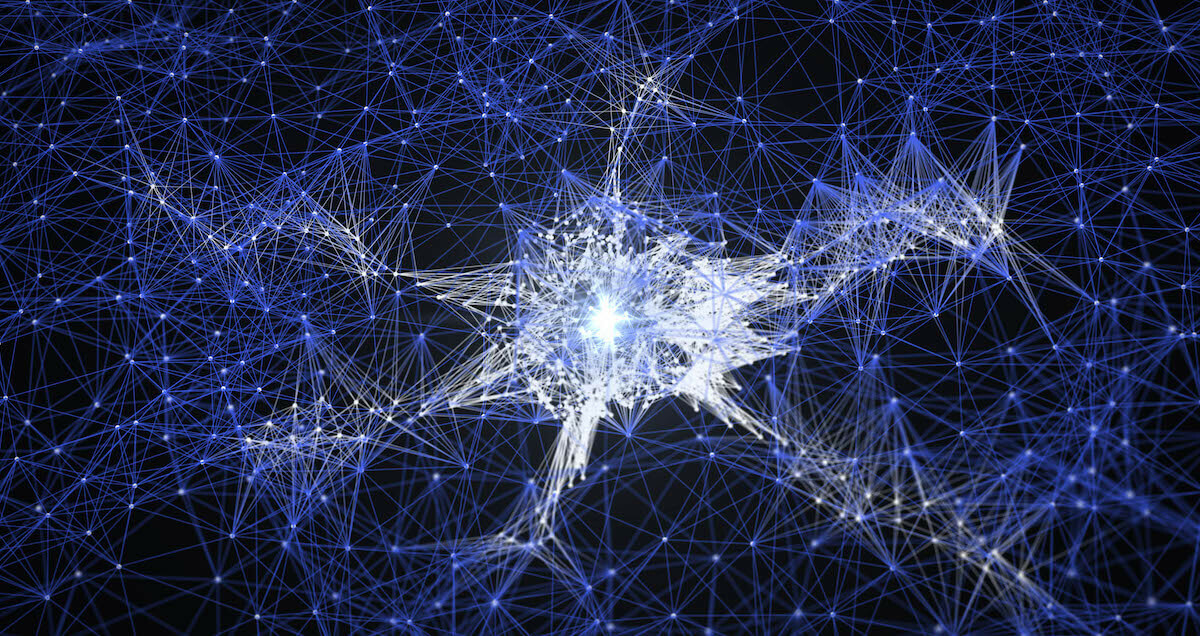
We are excited to be part of today’s announcement of the General Availability of Microsoft Azure Synapse Analytics. Azure Synapse Analytics is a limitless analytics service with unmatched time to insights that brings together data integration, enterprise data warehousing, and big data analytics, all into a single service. It combines capabilities spanning the needs of data engineering, machine learning, and BI without creating silos in processes and tools.
Matillion also launched and made available Matillion ETL for Azure Synapse earlier in 2020. This version of Matillion ETL is purpose-built to work with Azure Synapse Analytics. You may be familiar with Matillion ETL for Snowflake on Microsoft Azure, or you may have experience with Azure SQL Data Warehouse.
What is Azure Synapse Analytics, and how does it differ from Azure SQL Data Warehouse, other Microsoft data offerings, and other cloud data warehouses? Let’s take a look.
Azure SQL Data Warehouse is now Azure Synapse Analytics
Simply put, Azure Synapse Analytics is an evolution of Azure SQL Data Warehouse. Azure SQL Data Warehouse was a massively parallel processing (MPP) cloud-based, scale-out, relational database, designed to process and store large volumes of data within the Microsoft Azure cloud platform. At its core, Azure Synapse contains the MPP, scale-out technology of Azure SQL Data Warehouse (referred to as Synapse SQL pool). However, Microsoft has added a few other features that make this a more powerful and unique data analytics solution in the market.
Cloud data warehousing and big data analytics in one place
First of all, Azure Synapse merges cloud data warehousing and big data analytics into a single service platform. That means that if you’re trying to assess whether you need a cloud data warehouse, a data lake, or both, Azure Synapse Analytics can bridge both of those needs for you. You can either query data using serverless on-demand resources or provisioned resources. In one place (and with the help of Matillion ETL for Azure Synapse), you can ingest, transform, and prepare data for use with PowerBI and Azure Machine Learning for advanced analytics.
Plays with other Microsoft and Azure data services
Also, Azure Synapse connects natively to several other Azure data services, including:
- Also, Azure Synapse connects natively to several other Azure data services, including:
- Azure Purview (NEW Data Governance)
- Azure Machine Learning (machine learning)
- Microsoft PowerBI (visualization)
- Azure Data Lake (data lake storage)
- Azure Blob Storage (storage container)
- Azure Active Directory (authentication)
Other enhancements included in Azure Synapse Analytics
There are several other enhancements included in the product that complement a modern data architecture, including:
- Workload optimization, including intelligent workload management, workload isolation, and limitless concurrency
- Business intelligence and machine learning integration with applications including Microsoft Dynamics software, Microsoft Office 365, and any SaaS service that supports the Open Data Initiative
- A unified analytics experience within the Azure Synapse studio for developing end-to-end solutions
- Cloud-native HTAP integration that enables business analysts, data engineers, and data scientists to access the freshest operational data in their analytics
- Advanced security features such as automated threat detection, always-on encryption, fine-grained access control at column and row levels, and dynamic data masking to protect real-time data
The importance of Data Governance and the Introduction of Azure Purview
It is critical to enable the capabilities above through a comprehensive data governance solution. An organization that does not know where its data is does not know what its future will be. To that end, today Microsoft also announced Azure Purview – a unified data governance service that helps organizations achieve a complete understanding of their data. Azure Purview helps you discover all data across your organization, track the lineage of that data, and create a business glossary wherever your data is stored: on premises, across clouds, in SaaS applications, or in Power BI.
The combination of Azure Synapse Analytics and Purview enables organizations to develop the capabilities needed to empower their teams to leverage all data for analytics and data governance, silo-free.
How can you leverage Azure Synapse Analytics in your organization?
Azure Synapse Analytics goes beyond enabling cost-effective data management and analytics by leveraging the power and scale of the cloud: Azure Synapse will break down silos that exist today because of teams, data, and skills, and enables insights for all by integrating with Power BI and Azure Machine Learning and AI.
How do you create an Azure Synapse workspace?
Creating a workspace in Azure Synapse only takes a few steps:
- If you don’t already have an Azure subscription, create an account
- Create an Azure Storage account; enable hierarchical namespace during configuration
- Register Azure resource provider by choosing Microsoft.Synapse from the resource provider list when you register
- Sign into the Azure Portal
- In the Microsoft Azure search pane, enter Synapse workspace and then select this service
- On the Synapse workspaces page, click + Add
- Fill out the Azure Synapse workspace form with:
- Subscription
- A resource group
- A name for your workspace
- The region
- Details about your Azure Storage account, namely your storage account name and a root file system that you want to use
- (optional) Modify any of the Security + networking defaults tab
- (optional) Add any tags to the Tags tab
- The Summary tab will run any necessary validations to ensure that the workspace can be successfully created. Once the validation succeeds, click Create
- Once the resource provisioning process completes successfully, you’ll see the created workspace in the list of Synapse workspaces
Learn more about Azure Synapse Analytics
If you want to learn more about the product, visit the Azure Synapse Analytics page on the Microsoft web site.
Learn more about Matillion ETL for Azure Synapze
We also have several ways for you to see first-hand how Matillion ETL for Azure Synapse helps you get the most our of your data within Azure Synapse Analytics:
- Watch our webinar, How to Solve the 4 Most Common Data Challenges with Matillion ETL for Azure Synapse, featuring Arawan Gajajiva, Matillion Principal Solution Architect, and Matt Basile, Azure Data Program Manager at Microsoft.
- Request a product demo to see how Matillion ETL for Azure Synapse can help your organization streamline the ETL process.
Featured Resources
Enhancing the Data Productivity Cloud via User Feedback
Find a data solution that allows you the option of low-code or high-code, extreme amounts of flexibility, tailored for cloud ...
NewsVMware and AWS Alumnus Appointed Matillion Chief Revenue Officer
Data integration firm adds cloud veteran Eric Benson to drive ...
BlogHow Matillion Addresses Data Virtualization
This blog is in direct response to the following quote from ...
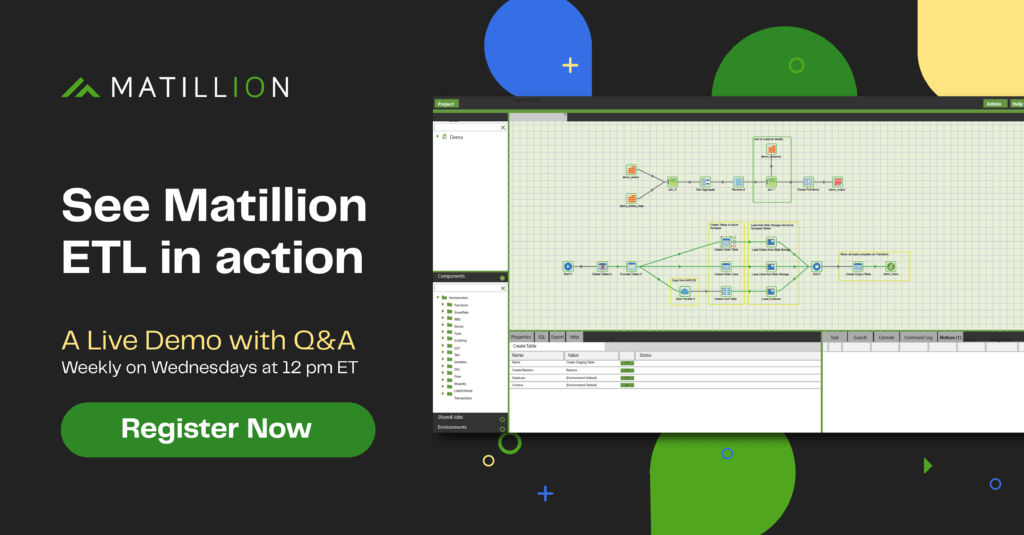
Share: