Featured Resources
Blog
Yes, Matillion Democratizes AI for Snowflake Users
Matillion is excited to announce our availability and support for ...
Blog5 Tips for Implementing Slowly Changing Dimensions with Matillion and dbt
What does it take to excel in the world of data engineering and ...
BlogThe Business Value Artificial Intelligence Adds to Data Pipelines
As Artificial Intelligence (AI) continues to grow into a more and ...

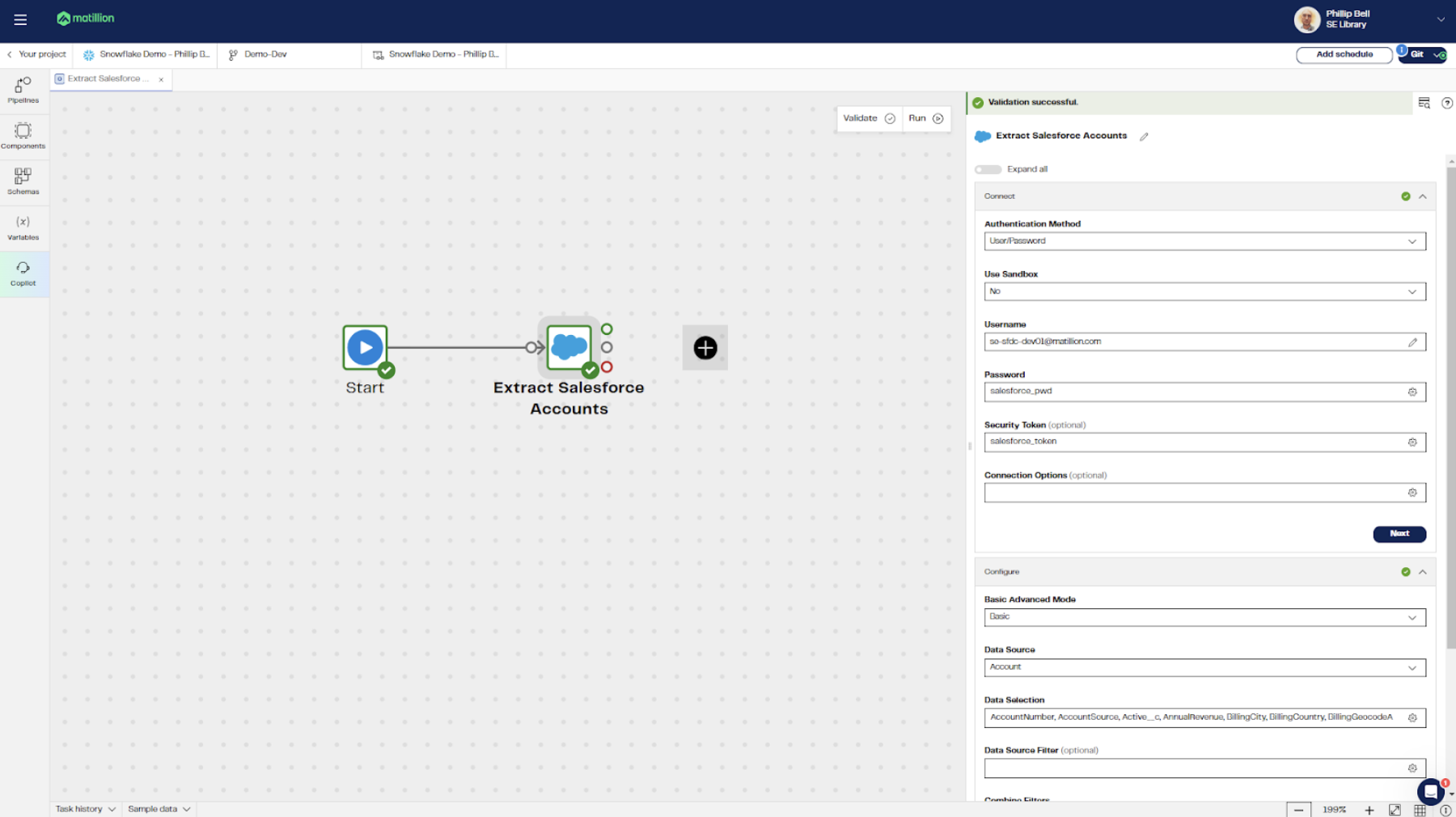

Share: